The Simpson Travel App
We are delighted to introduce the Simpson Travel App, bringing all your essential holiday information directly to your mobile device. It’s the simplest way to keep your travel details in the palm of your hand, including driving directions, local information, contact numbers for our Concierge Teams overseas and more.
OUR GUIDE TO THE SIMPSON TRAVEL APP
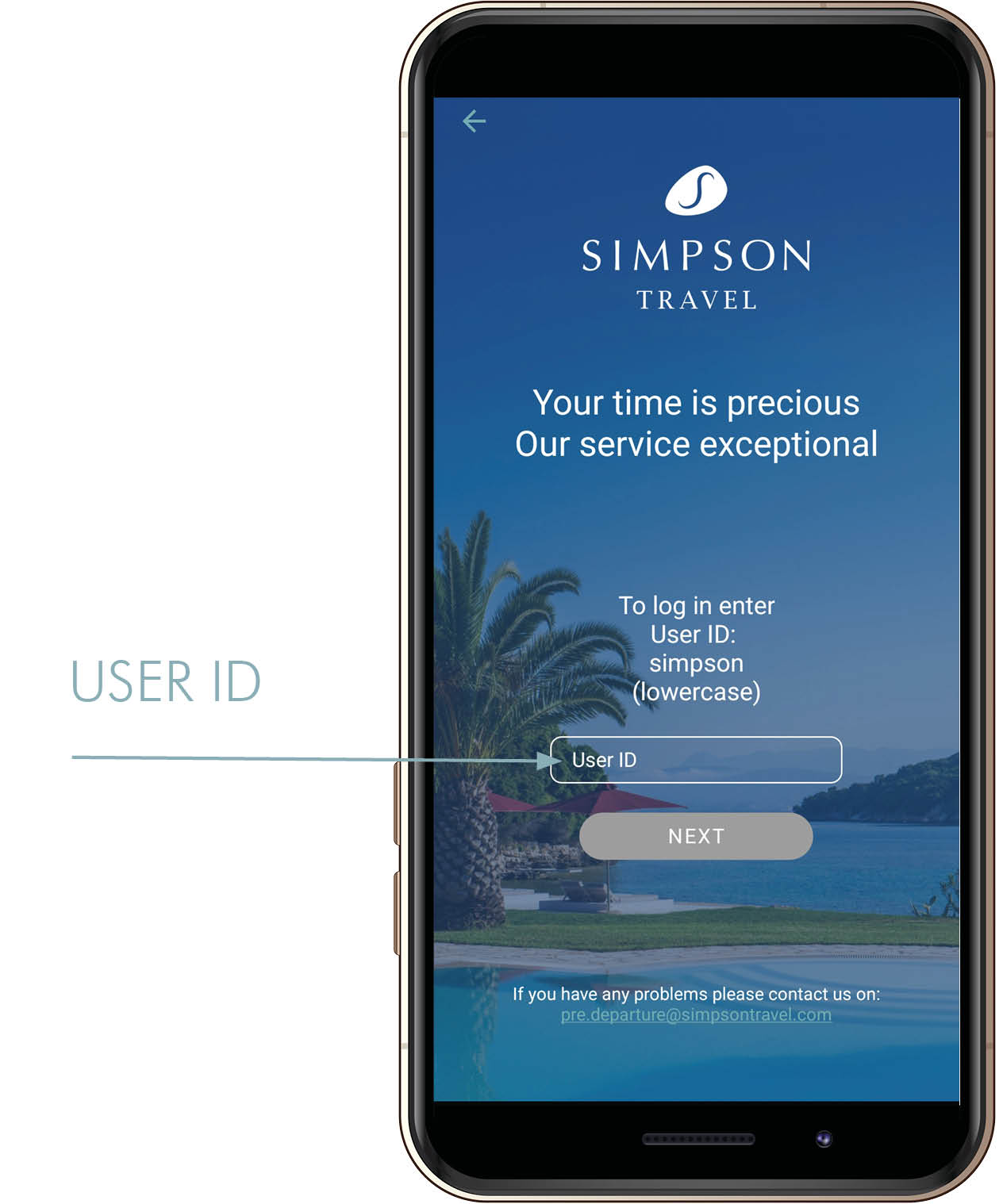 When you have
When you have
downloaded the
app this is what
the front page
will look like
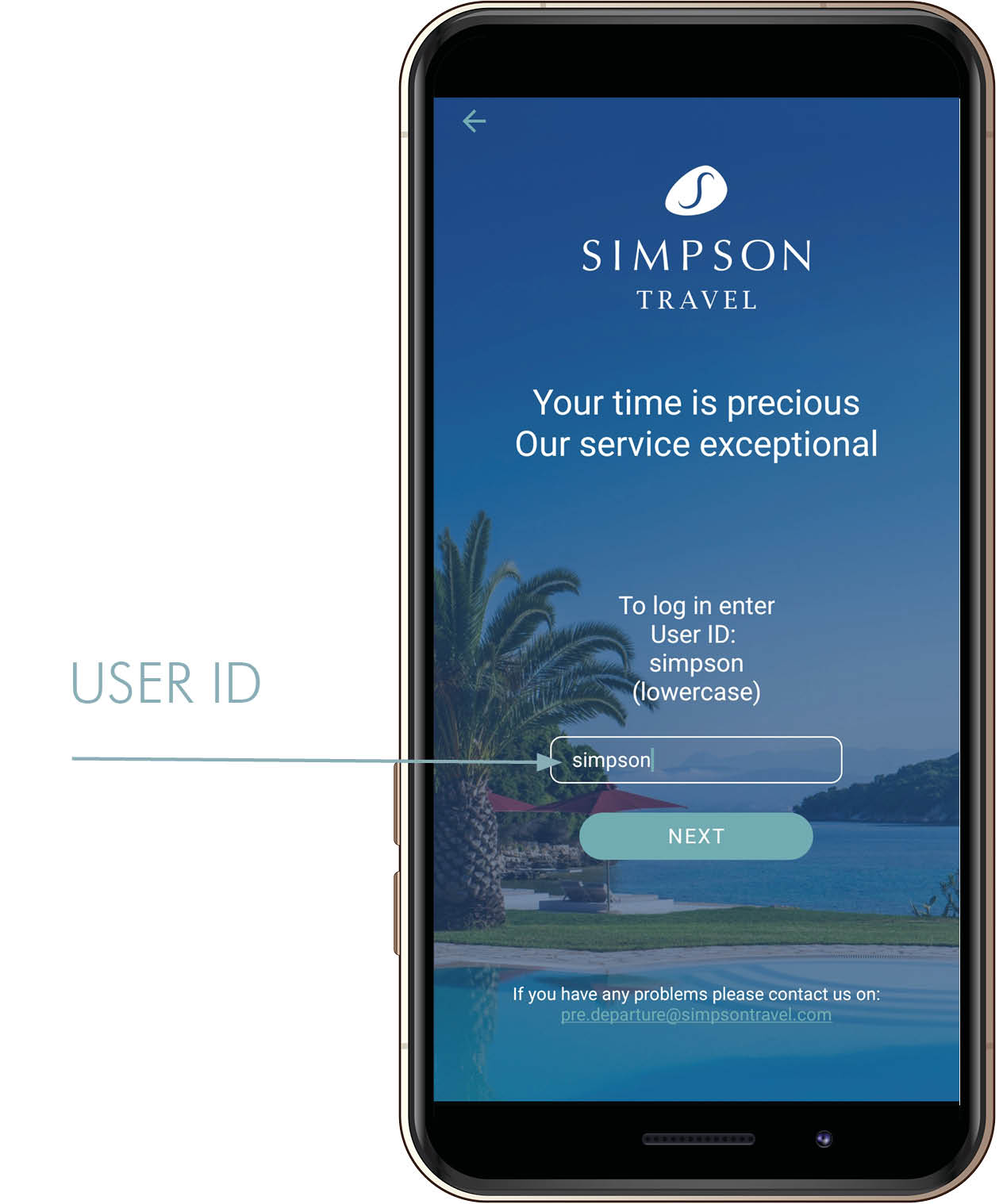
In the user ID
box, type:
simpson
(all lowercase)
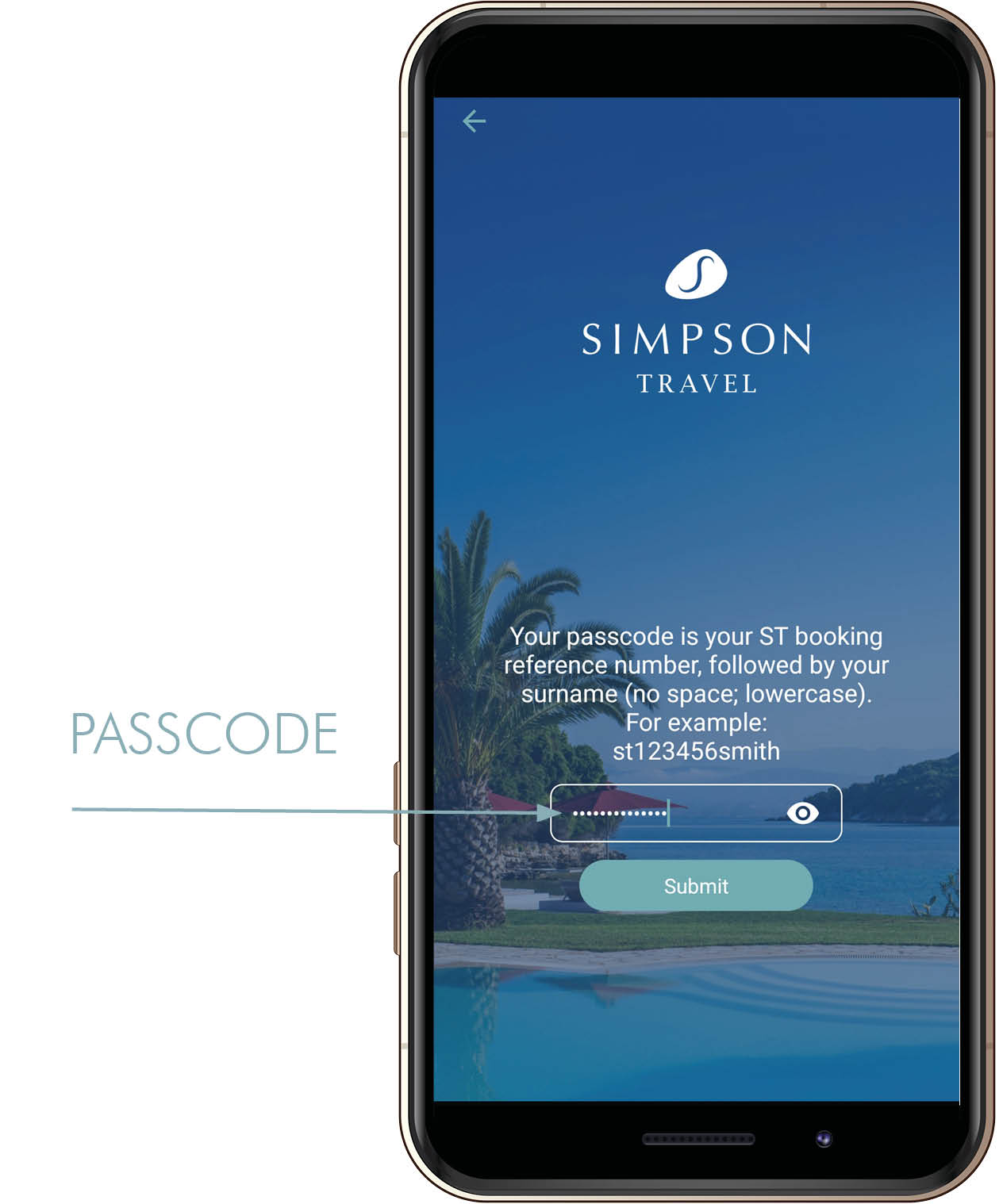 Your passcode
Your passcode
is your Simpson
Travel booking
reference number,
followed by
your surname,
(all lowercase) eg:
st1759595smith
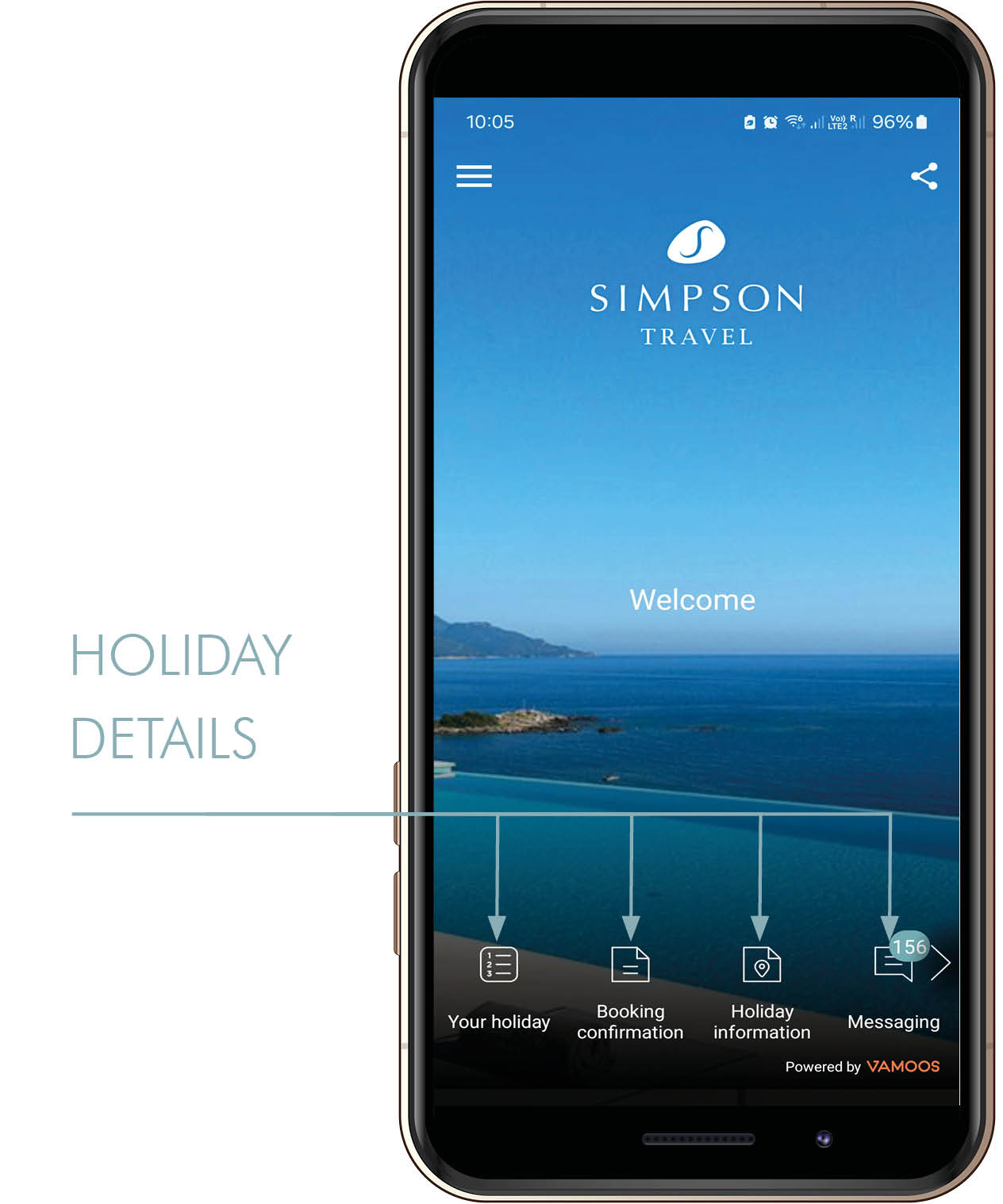 When you log
When you log
in to your app,
your holiday
details will show
at the bottom
Please note... All travel documents are added to the app 14 days prior to departure; this includes driving directions which can be found in the Holiday information folder.
What’s in the app?
The Simpson Travel app contains all the information you need to know in the run up to your holiday and while you're away. It contains flight information (where applicable), local weather forecasts and key documents relating to your destination and accommodation. Two weeks prior to your departure, you’ll also receive the details of your Local Concierge overseas. Please note, the app cannot be used to update your personal details; to do this, you will need to contact a member of our Pre-Departure Team.
Do I need a special device in order to use the app?
Our app is designed to work with phones or tablets running Apple’s iOS or Google’s Android platform. You can also access a website-based version of our app on your computer by visiting this website and entering the User ID and Passcode that we send you.
How do I get the app?
In order to download the app onto your mobile device you must have an existing account in either Apple’s App Store or Google’s Play Store. The app is free and once you’ve downloaded it you’ll be asked to enter your registered app store/play store account details. Please note, these are not the same as the details we send you to login to the app.
When can I start?
You can only access your holiday information once you have made a booking and we have sent your login details. Download the App today and we'll be in touch later in the year with your User ID and unique passcode.
How do I login to the app?
Once you’ve downloaded the app onto your device, you're ready to go. Every time you make a booking we'll send you a unique passcode which will allow you to access your holiday details. Simply follow the prompts and enter the User ID Simpson and the unique passcode for your booking.
What if I have more than one holiday booked?
If you've already downloaded the app and logged in to one of your bookings, you can add a further booking by entering another unique passcode. Once we have sent this to you, simply open the menu ![]() and select 'Load New'
and select 'Load New' ![]() - this will then allow you to re-enter the User ID Simpson and the unique passcode for your new booking.
- this will then allow you to re-enter the User ID Simpson and the unique passcode for your new booking.
Download the Simpson Travel App from:


We very much hope our app will be a welcome and valuable addition to your Simpson Travel experience.













